Lesson 1a -- World Book School Edition
I know this is a bit delayed, but here it goes.I searched for dogs on both World Book Kids (grades K-5) and World Book Online Info Finder. I was hoping they would have an image of a lab, but this golden retriever will have to do. None of the dog images really dealt with habitat.
In looking at both entries (World Book Kids and World Book Student) I noticed that each provided the same general information, but the World Book Student site provided more specific information (kinds of dogs, body types and more of the physical make up of dogs, and more on the history of domestic dogs) and far fewer images than the World Book Kids site.
On the World Book Online Reference Center site I searched for "Italy". I think that the "maps" link on the left side of the screen would be a great resource to users and students. This gives them quick access to a visual resource immediately. Right away I see the "tables" call outs. I clicked on the "Italy in Brief" and like that it condenses all the information down to an easy to access chunk of information. I also notice many functions that make the site a great tool for users. I like that there is an option to just print certain sections of the text, great for users that only need say the information on Italy's coat of arms.
Using World Book Discover I clicked over to an article on the Pledge of Allegiance. The options to have the text read aloud or the ability to define unknown words are also great for the average user or for people that may not be able to read the whole article.
Lesson 1b -- World Book Public Library Edition
Using World Book Online Kids I used the "World of Animals" link to find information on Armadillos. Below is a map showing where "nine band" armadillos reside.
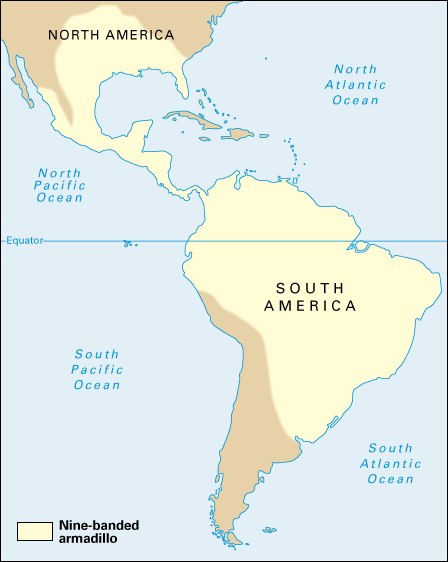
Using World Book Online Info Finder I searched for Armadillos. Much like my dog searches on the Wold Book School Edition sites, the World Book Online Info Finder provided more specific information and fewer images.
Using World Book Online Reference Center I searched for France. I clicked on the "photos" link and found a number of different images, many linked to more information about the country and its culture. I believe this information (photos, maps, literature) would be a great resource for anyone looking to learn more about the culture and physical appearance of a country and a great opportunity for people to gather more information on any topic.
Lesson 1c -- World Book Foreign Language Edition
I believe the simple and visual wayfinding of the World Book Foreign Language Edition would make it easy for an English and non-English speaker to manage through the content and find what is needed together.
The ability to have an article read aloud in Spanish, is again an opportunity for someone whose reading level may not be suited for the content, but can still understand the content of what is being presented.

Pretty dog pic! I'm sorry you weren't able to find a picture of a lab....when you are in the "dog" article in World Book Student, there is "related information" in the upper right hand side of the page. If you click "encyclopedia articles" you will see lots of different dog breeds that are in World Book Student.
ReplyDeleteYour observations comparing the Kid version vs. the mid level (Student and Info Finder) are accurate--these two have the same encyclopedia content but you will see different special features.
Thanks for the great post!
Julie